System Features
Building registry
Our building management software is a powerful tool that significantly optimizes and streamlines building management and communication processes. Combining features for payments, references, budgets, and more, it replaces the need for a physical visitor log and provides users with access to all the necessary information at their fingertips.
Benefits:
1. Centralized Access to Information: The software provides centralized access to all data and information related to building management. This is an excellent way to conveniently find everything needed.
2. Visitor Log Replacement: The fact that the software replaces the physical visitor log means that all records, data, and events can be conveniently stored and tracked online.
3. Financial Information Storage: Our software allows you to maintain detailed records of financial transactions, obligations, and payments, making building finance management easier.
4. Process Optimization: The ability to quickly record payments and generate detailed references simplifies the work of cashiers and financial responsible parties.
5. Improved Communication: Centralized access to information also facilitates and enhances communication between residents and managers, providing an easy way to share important data and messages.
Debtors
Summary of debtor responsibilities in Your Building
Our goal is to make the management of obligations for all debtors in your building easier and more transparent through our specially developed software.
How It Works:
1. Personal Profiles: Each debtor gains access to the mobile application.
2. Summary of Obligations: Each debtor can view a summary of their current obligations. This includes:
2.1 The total amount owed in relation to maintenance expenses for the common areas of the building.
2.2 Breakdown of amounts owed for a reserve fund for future repairs and improvements.
2.3 Additional obligations related to specific repairs or expenses.
3. Payments and History: Debtors can track their payments and view the history of previous payments. This ensures transparency and control.
4. Communication: The software provides an opportunity for communication between debtors and the building manager. Questions, notes, and additional clarifications can be discussed directly within the system.
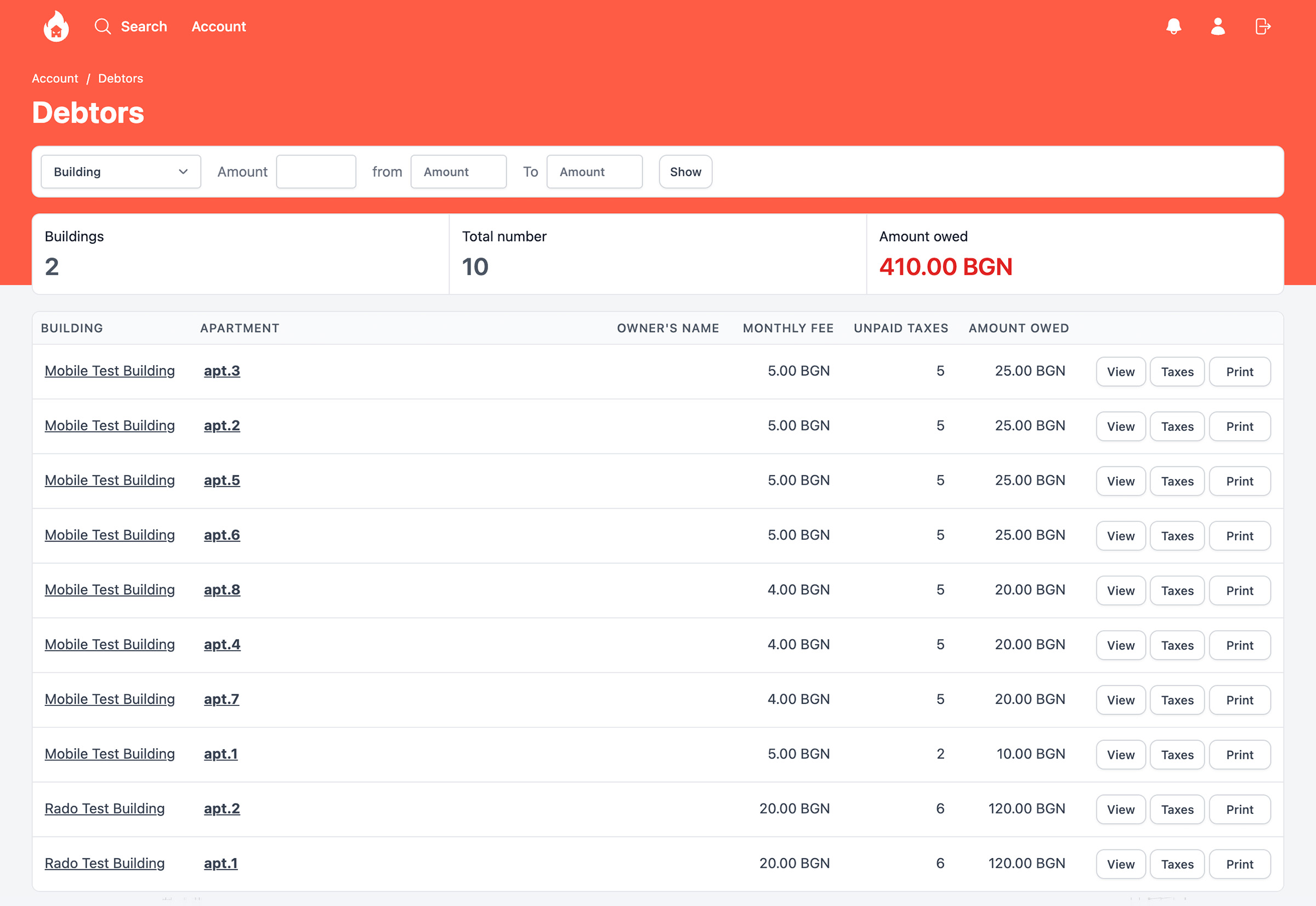
Invoices
Business
We are available to make the process of issuing invoices for payments made towards the common expenses of your building easy, efficient, and transparent.
How It Works:
1. Payments and History: Every registered user (owner or debtor) has access to their personal profile in our mobile application, where they can view a list of all payments made. This includes data such as the date, amount, payment description, and reference number.
2. Invoice Generation: Through our software, you have the ability to generate and send invoices automatically based on the payments made. The invoices include detailed information for each expense, such as maintenance of common areas, reserve fund, and other specific expenses.
3. Customization and Control: You can personalize the invoices according to your preferences by adding important details and contact information. The system also allows for the review of previously issued invoices for reference and archiving.
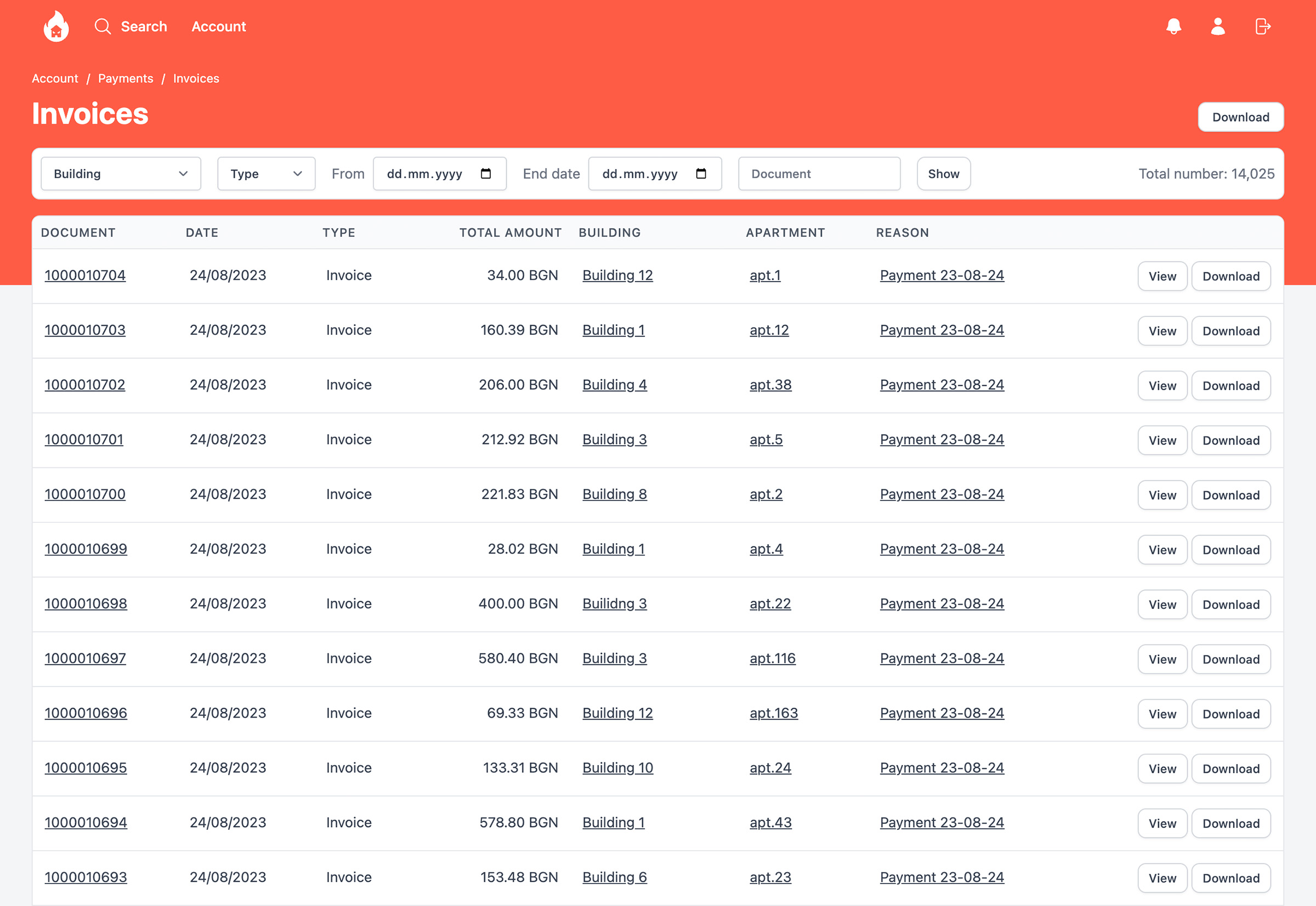
Accounting
Business
Our web-based software for building management aims to facilitate the financial management of your property and ensure smooth and accurate processing of financial data.
How It Works:
1. Data Synchronization: Your building management software is equipped with functionality to synchronize relevant financial data with your accounting software. This includes information on payments, invoices, and other related accounting operations.
2. Automatic Updates: The system takes care of automatically updating the data between the two software programs. This means that the current financial information is reflected in your accounting software without manual intervention.
3. Two-Way Communication: The ability for two-way communication between the two software programs allows you and your accounting team to always stay in sync with the latest data.
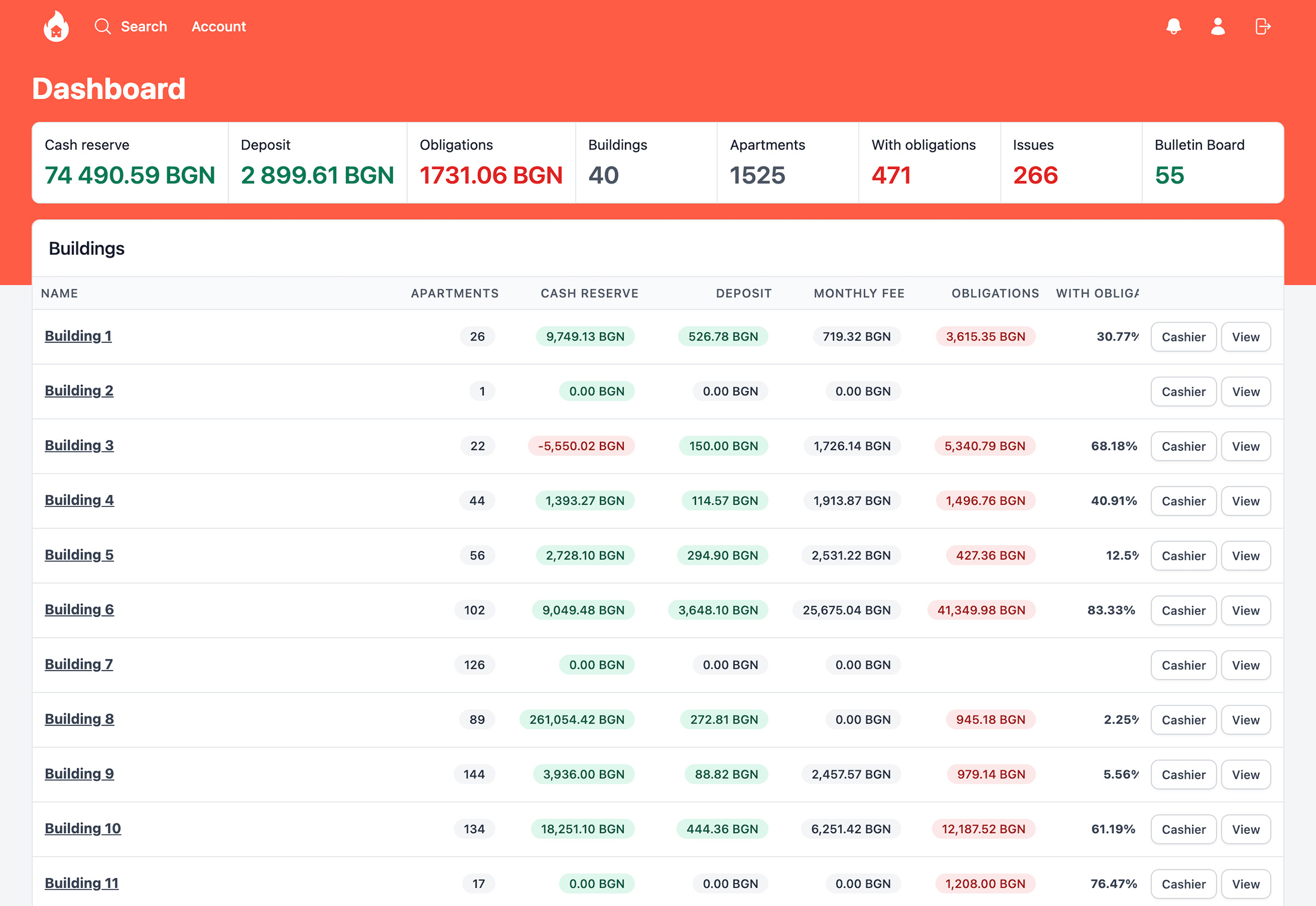
Technicians
Business
The technical staff receives specialized access that allows them to review and process technical data, as well as perform necessary maintenance.
Bulletin Board
Welcome to our intuitive mobile building management application, where you can post and view announcements that are important for the building and the community. With us, you have an easy way to stay informed about everything new and important related to your home and neighbors.
Bulletin Board - Connecting Neighbors:
1. Information Center: Our mobile application provides an innovative bulletin board that allows you to view important messages, news, and events related to your building and community. Renting out your garage? You can announce it on our Bulletin Board.
2. Posting Announcements: You and your neighbors can easily post your own announcements. These can be messages about events, suggestions for community activities, important notifications, and more.
3. Feedback and Interactivity: Users can comment on and share opinions about the announcements, creating feedback and solidarity within the community.
Complexes
Optimize Closed Complex Management with Our Software
We offer a solution that transforms the way such properties are managed and maintained. With us, managing closed complexes becomes more efficient, convenient, and transparent.
SMS
We are pleased to introduce our unique building management software, designed to make your life easier and more comfortable. In the development of this innovative tool, we have paid special attention to improving communication among the building residents.
We are proud to inform you that our software includes SMS notification functionality for all residents in the building. This advanced feature allows you to receive important messages and information directly on your mobile phone via SMS messages. This ensures that you are always informed about current events, important announcements, and any changes in building management.
What are the advantages of our SMS notification feature?
1. Fast and reliable communication: Important information reaches you instantly, without the need to check your email or other communication channels.
2. Emergency notifications: In case of emergencies, planned maintenance, or other important events, you will be notified immediately to take necessary steps.
3. Personalized communication: You can customize your preferences for receiving messages, such as selecting specific categories or important events you want to be informed about.
Additionally, messages can be sent to specific selected contacts (e.g., only to the Debtors in the building).
Easy access to information: With SMS notifications, you will receive important reminders, such as payment deadlines, meetings, and more.
Messages
This module is designed to facilitate and enhance communication among all residents in the building by providing the option to send messages from software users to other residents.
1. Sending Messages: Software users have the ability to create and send messages to other residents in the building. Messages can cover a variety of topics, from announcements about upcoming events to sharing important information or even greetings. Users have the option to select specific residents to whom the message should be directed or send it to the entire list of residents.
2. Personalization and Filtering: The module offers message personalization options. Users can choose which categories of residents will see their messages, such as by floor or apartment. This ensures that messages are targeted to the right people and do not overload everyone with unnecessary information.
3. Notifications and Delivery: The system provides notifications for new messages through mobile device notifications or email. This ensures that residents stay informed without actively checking our mobile application. Messages can be delivered both electronically (via the mobile app) and through SMS notifications and email.
4. Message History: The system maintains a history of sent messages and their statuses. This allows users to track the communication history and review previous messages.
5. Security and Access Management: To ensure the security of information and personal data, the module provides access rights. This ensures that only authorized users can send messages or access specific categories of residents.
With the "Messages" module in our building management software, we aim to improve communication and create a more coordinated and connected living environment in the building. This module is among the tools that support the creation of a collaborative community and provide an easy and efficient way to share information among residents.
Issues
This module aims to streamline the process of reporting events that require the attention of property managers or the management team.
Here's how the "Issues" module works:
1. Reporting Issues: Each resident in the building has the opportunity to report an event or issue that requires attention. This can be any type of irregularity, such as damage to common areas, security concerns, technical malfunctions, and more.
2. Categorization of Issues: The module allows users to choose from various categories that best describe the issue. This facilitates faster identification and response by managers, enabling better prioritization of activities.
3. Attaching Photos and Descriptions: To provide a better and clearer understanding of the issue, users can attach photos and detailed descriptions of the irregularity. This helps managers assess the status of the problem and take appropriate measures.
4. Reports and Tracking: The system maintains a centralized report of all reported irregularities. This allows the management team to track the status of each issue from the time it is reported to when it is resolved.
5. Notifications and Feedback: The system automatically sends notifications to users when the issue is accepted for review. Users then receive feedback on the progress of issue resolution.
6. Privacy and Security: All messages and data are handled with a focus on privacy and information security. Users can be assured that their data is protected.
With the "Irregularities" module in our software, we aim to create an easy and efficient way for building residents to report problems and irregularities. This module contributes to improving communication between residents and property managers, as well as faster and more effective responses when issues arise.
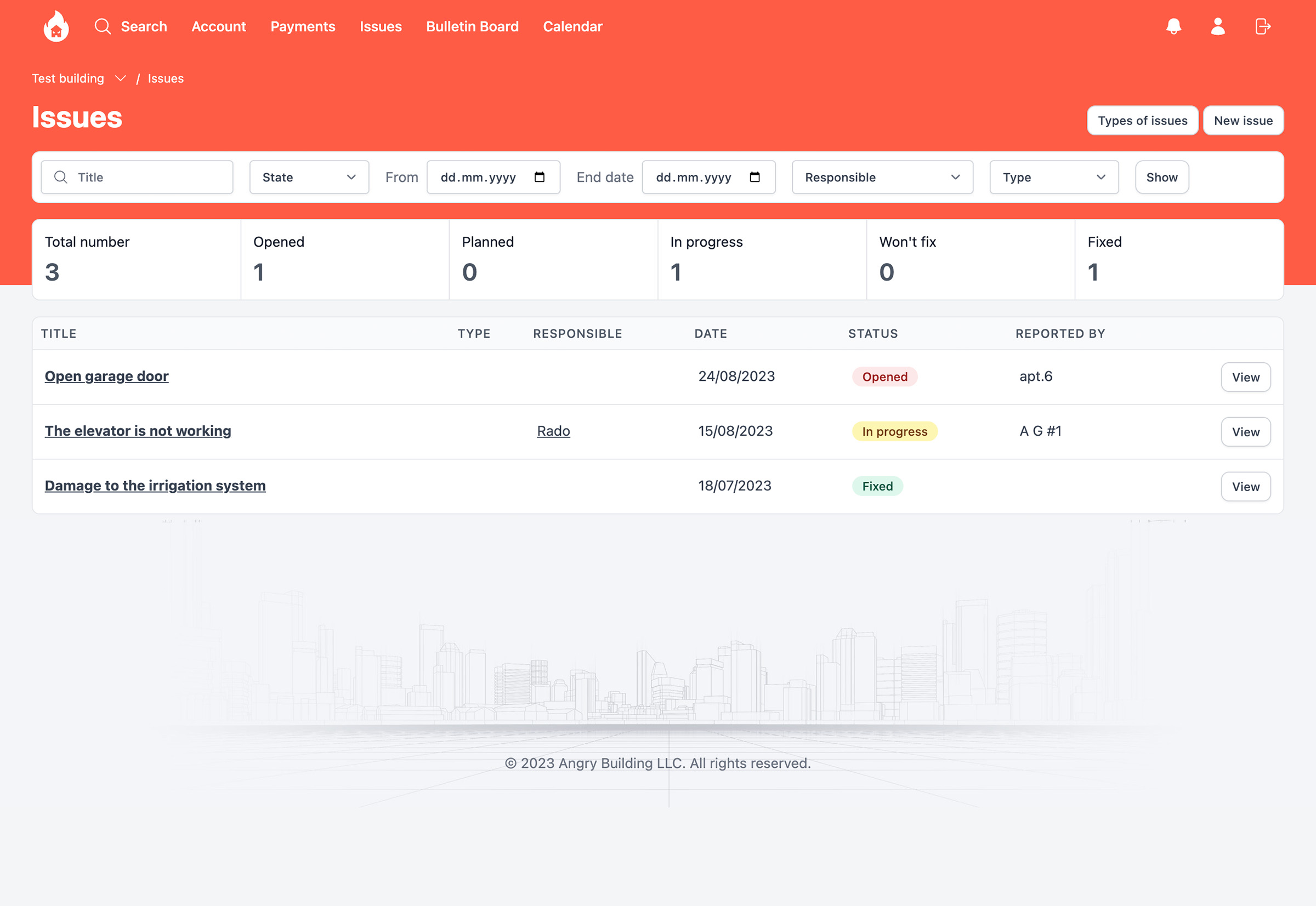
Cash desk
This module is designed to provide transparency and easy access to financial information for building residents.
1. Overview of Financial Transactions: Each resident has access to an overview of all financial transactions related to the building. This includes contributions for fees, maintenance and service expenses, reserve funds, and other monetary transactions.
2. Transaction Details: The module provides detailed information for each financial transaction, including date, amount, description, and debtor. This allows users to understand the nature and purpose of each transaction.
3. Payments and Contributions
4. Account Information: The system provides information about residents' current accounts. This includes the remaining balance, details of previous transactions, and payment due dates.
5. Notifications and Alerts: The system sends notifications and alerts to users when new financial transactions occur or when due dates for fees and other obligations are approaching.
The "Cash desk" module in our software provides property managers with a comprehensive tool to monitor and manage payments from residents, create reports and budgets, as well as generate and print statements for obligated individuals. This module aims to optimize the financial management of the building and provide convenience for both property managers and residents.
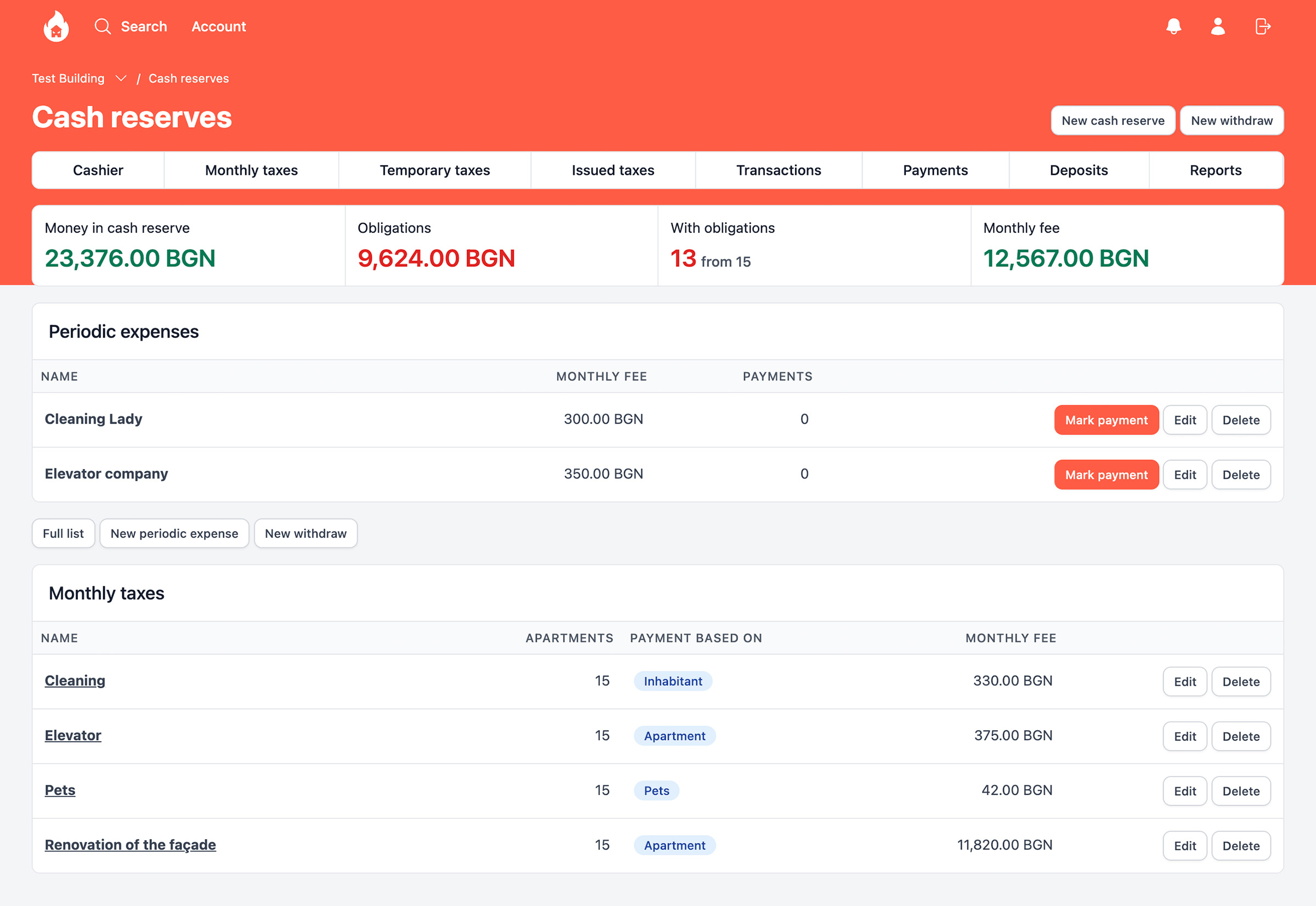
Cashier
This module includes features such as quick one-click payment registration, recalculations for partial payments, and detailed statements of obligations.
How does the "Cashier" module work?
1.Simplifying the Cashier's Daily Tasks: The module significantly optimizes the daily tasks of cashiers, making the payment registration process faster and more convenient.
2.Quick One-Click Payment Registration: The system provides a feature for the swift registration of payments, where the cashier can use just one button to record them. This streamlines and expedites the process.
3.Recalculations for Partial Payments: The module allows for the automatic recalculations of obligations if residents make partial payments. This ensures accuracy and fairness in financial transactions.
4.Detailed Statements of Obligations: Cashiers can generate detailed statements that provide information about the basis and amount of individual obligations. This helps residents understand the nature of their payments.
5. This module provides a fast, efficient, and accurate way to process financial transactions within the building. Cashiers can work more easily and effectively, and residents will benefit from clear financial information.
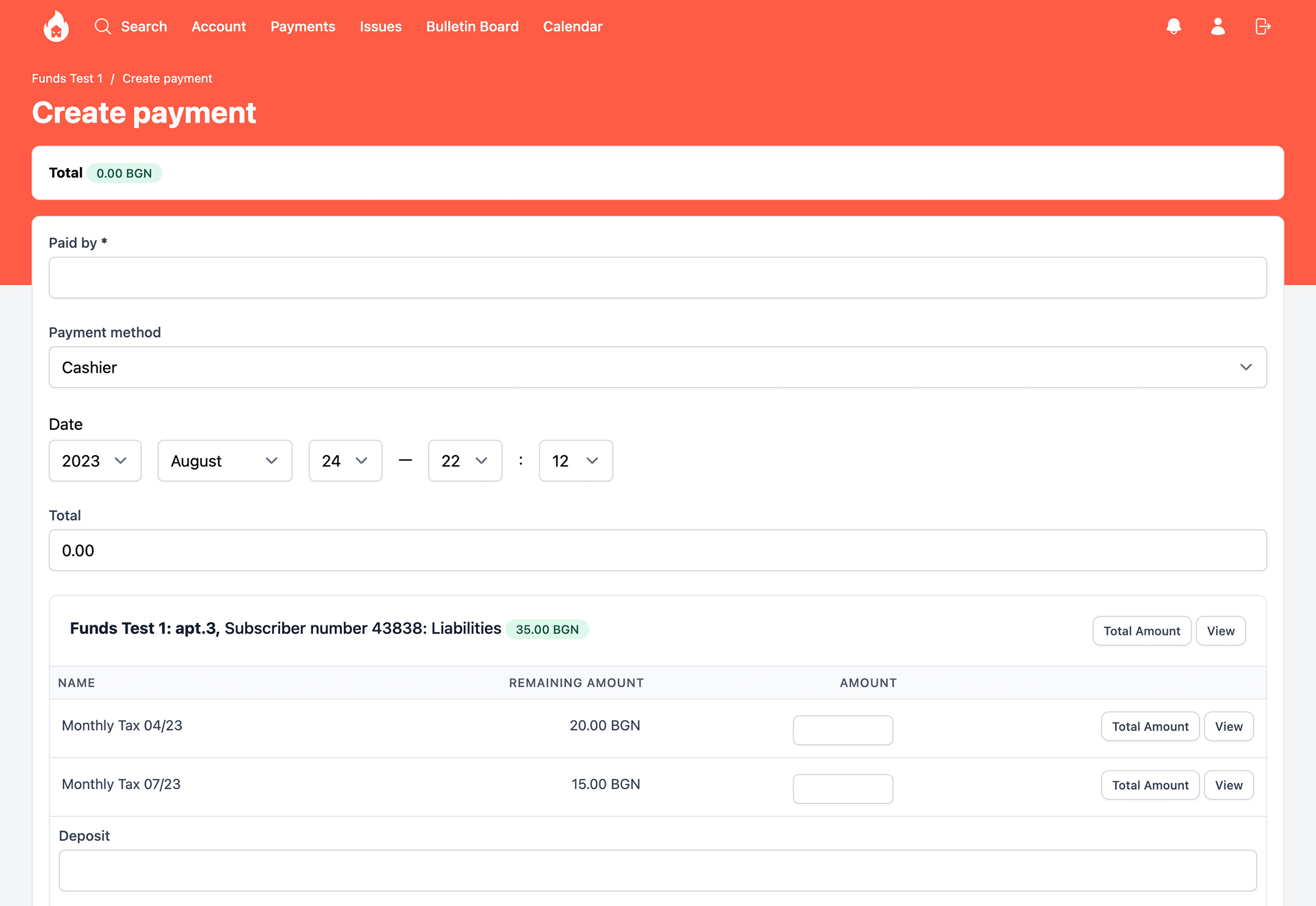
Financial Management
Why choose our building finance management software?
1.Easy and Intuitive Management: Our application/software is designed to be intuitive and easy to use. Whether you are technically inclined or not, you will be able to manage the building's finances with just a few clicks.
2.Full Control: With our software, you will have full control over the financial flows and expenses of the building. You can create and manage different cash registers, track income and expenses, and analyze financial data.
3.Accuracy and Reliability: Our system ensures high accuracy and reliability of financial data. You can rest assured that all transactions are documented and traceable.
4.Transparency and Accountability: Our system provides clear and detailed reports on every aspect of financial management for the building. Each owner or resident can easily track how funds are being used.
5.Efficient Time and Resources: With our software, you will save time and effort in processing financial data and payments. Automated processes will make management more efficient.
6.Integration with Bank Accounts: Our application can integrate with bank accounts, allowing for easy and quick payment execution and reporting.
7.Data Security: The security of your financial data is of paramount importance to us. Our system provides a high level of protection and data security.
With our software and application, you are on your way to making building finance management incredibly easy and precise. We are here to help you achieve better organization, efficiency, and transparency in managing your building's finances. Contact us today to discover how our software and application can transform the way you manage your building!
ePay
Integration with ePay
We are proud to announce that our building management software offers integration with one of the most popular and secure payment gateways - ePay. This integration aims to enhance and simplify the financial management of your building by providing fast and secure online payments.
What does the integration with ePay entail?
With our integration with ePay, you have the ability to make payments related to your building directly through the ePay platform. This includes fees, meetings, reserve funds, and other financial transactions. By using the convenient and secure ePay platform, residents in the building can pay their obligations more easily and quickly.
What are the benefits for you?
1. Convenience and Speed: You and the residents in the building will benefit from the convenient payment method with just a few clicks. There is no need to visit bank branches or use checks.
2. Security: ePay is a well-established and reliable online payment platform, ensuring the security of your financial data.
3. Transparency: With the integration with ePay, residents can view the history of their payments and monitor their financial status in real-time.
How does it work?
Our software integrates ePay as one of the payment options. Users can select ePay when making a payment and follow the instructions to complete the transaction.
The integration with ePay is a step towards more convenient and efficient financial management of your building. We are proud to provide this functional tool that contributes to greater satisfaction for both managers and residents.
For more information about how our software works with ePay, please contact us.
Printing
AngryBuilding's software provides incredible convenience and functionality! With us, you can forget about the complex process of manually creating reports - our platform allows you to easily and quickly generate various reports.
Printing various types of reports:
1.Payment Reports: With our software, you can generate detailed reports of payments made in the building. This includes information about paid fees, meetings, reserve funds, and other contributions. These reports provide you with a clear and detailed overview of the financial flows in the building.
2.Debtor Reports: You can effortlessly create reports that display a list of all debtors in the building, along with information about their obligations. This type of report helps you track the obligations of residents and ensure that all payments are managed effectively.
3.Monthly Building Budgets
Advantages of our report system:
1.Easy Creation: Generating reports is quick and intuitive. With a few clicks, you can obtain the necessary information.
2.Data Storage: The system automatically stores and processes data, freeing you from the need to manually store and track information.
3.Customization: Reports can be personalized to suit your needs by adding or removing specific details.
4.Visual Representation: If we provide the option for visual data representation, this can help you understand and analyze information more easily.
How does it work?
Simply log into the system, select the category of reports that interests you (payments or debtors), choose the period, and click "Print." Within seconds, you will receive the report with the required information.
We believe that this feature of our software will free you from the unnecessary work of creating reports and allow you to focus on the more important aspects of building management.
Documents
Our building management software stands out with numerous functionalities, including the ability to generate various documents. This aspect of our software is of crucial importance for optimizing management processes and ensuring quick and easy access to the necessary information.
Generating various types of documents:
1. Financial Documents: You can generate financial reports, payment and expense statements, balances, and other documents related to financial management. These documents provide a clear picture of the building's financial status.
2. Accounting Documents: Our system allows you to create accounting documents that include information about expenses, income, and budgeting. This facilitates communication with accounting and financial institutions.
3. Communication Documents: The software enables you to generate documents for communication with residents, such as messages, meeting invitations, or informational newsletters.
4. Legal Documents: If legal documents are required, the software can assist you in generating the necessary references needed for property transactions.
Advantages of generating documents with our software:
1. Efficiency: Document generation is quick and easy, eliminating the need for manually creating templates.
2. Data Storage: All data and documents are stored in the system, making it easier for subsequent tracking and archiving.
3. Security: Your data is secure and protected within the secure software environment.
4. Professional Appearance: Generated documents have a professional visual appearance and can be personalized to suit your needs.
With our building management software, you will have a powerful tool for generating various documents, improving the efficiency and accuracy of your management tasks.
Calendar
The "Calendar" module in our building management software aims to improve coordination and communication among the teams in your management process by providing an intuitive calendar with synchronized features.
What does the "Calendar" module offer?
1. Event Coordination: You and your teams can plan and coordinate events, meetings, inspections, and other activities related to building management.
2. Team Synchronization: All team members can view the up-to-date calendar and events in real-time, improving synchronization and avoiding task duplication.
3. Detailed Descriptions: Each event can contain detailed descriptions, location information, participants, and other relevant details.
4. Reminders and Notifications: The system can send automatic reminders and notifications for upcoming events, helping ensure timely task execution.
Contacts
Contacts are of paramount importance to the residents, and providing them in an easily accessible way is a key aspect of successful building management. Include the following important contacts that residents will be able to access in our software:
1. Property Manager: Add information about the property manager responsible for managing the building. This can include name, phone number, email address, and working hours. This contact will be essential for all questions and messages related to building management.
2. Technical Support: Include contact information for the technical team or company responsible for maintenance and repairs in the building. This can be an emergency phone number or an email address for service requests.
3. Financial Department: Add information for contacting the financial department or cashier. This will allow residents to inquire about their payments and financial matters.
4. Security: If there are employees or companies responsible for building security, include their contact information. This can be useful in case of emergencies or security breaches.
5. Shared Caretakers: If there are specific individuals or groups responsible for certain aspects of the building (e.g., landscaping, recycling, etc.), include their contacts.
6. Common Areas Manager: If there is an individual responsible for maintaining the common areas of the building (e.g., elevators, hallways, etc.), add their contact information.
7. Emergency Contacts: Provide emergency contact information, such as the fire brigade, police, hospital, and others.
8. Related Organizations: If there are associations managing specific aspects (e.g., a sports club, daycare, etc.), include their contacts.
It's important to ensure that the contact information is up-to-date and regularly updated. This approach will improve communication and contribute to the convenience and confidence of residents in the building.
Notifications
Our goal is to make life in your building easier and more informed by providing features for notifying all residents.
With our solution, you will have the ability to receive/send notifications through messages, SMS, and emails that are fully personalized to your preferences and needs.
Notifications can cover a wide range of topics, including events in the building, service fees, information about overdue payments, and other important messages. This notification process can be scheduled periodically, according to your preferences and schedule.
Voting
This module of the application allows all users to participate in voting related to important community decisions without the need for physical presence at meetings. You will no longer have to rearrange your schedule to take part in the decision-making process for your community!
With this innovation, we aim to make your life even more convenient and provide you with a tool that simplifies your interaction with your neighbors.
This new approach to voting will encourage greater participation from all residents in the community and provide a more comprehensive representation of diverse viewpoints. Once again, we are here to provide you with tools that make your experience with our application even more valuable, and we hope you will make the most of this new functionality.
Create a poll - ask your neighbors!
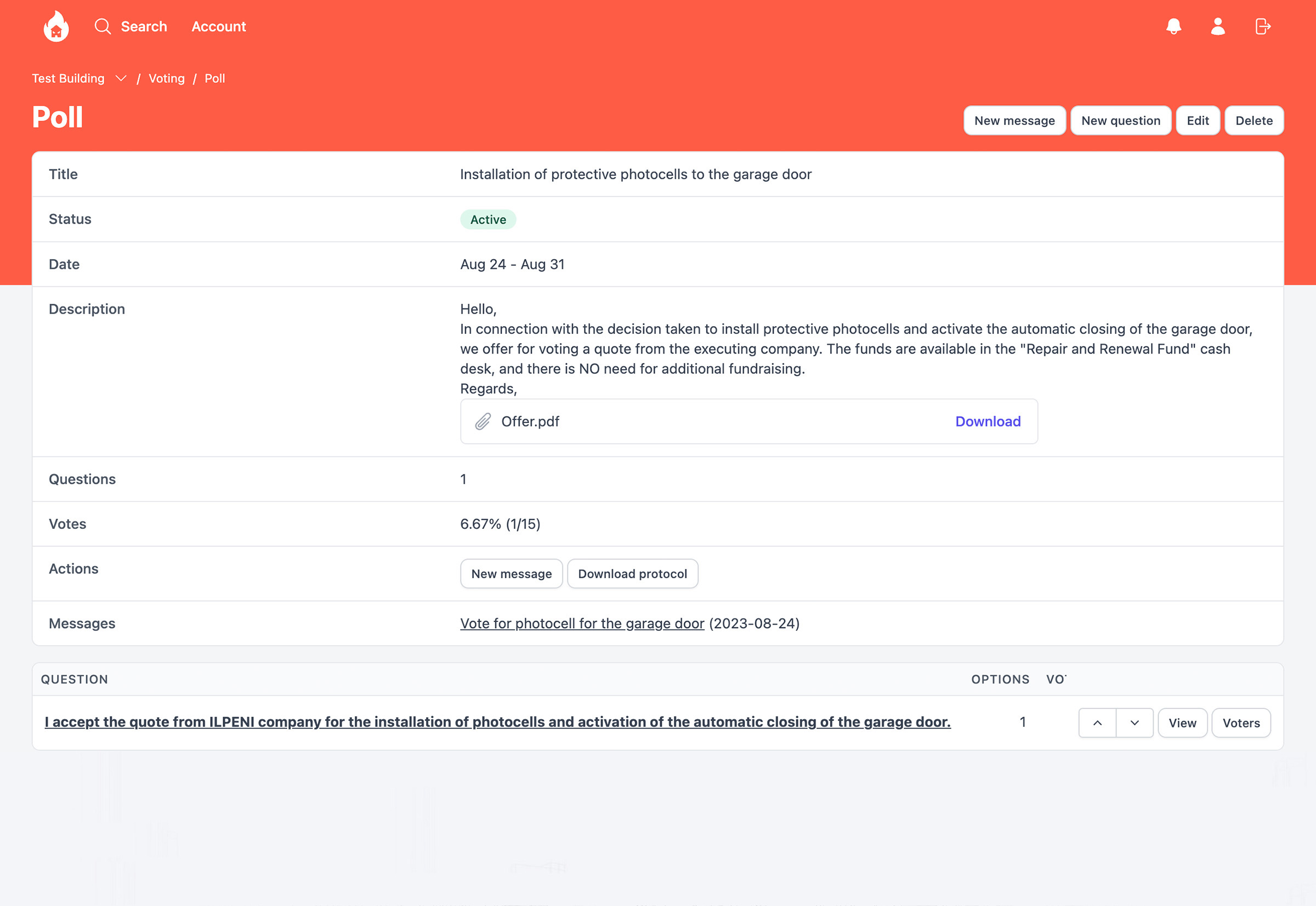
Reports
This module will transform the way you receive, analyze, and use information related to the state of your building.
With our "Reports" module, you can easily and quickly generate various reports for a specific period of time, providing you with clear and structured information on various aspects of building management.
Want to see how your building's income and expenses are developing? No problem – create a report that groups and organizes this information by months or years. Or perhaps you want to track the current obligations and payments of the residents? The reports allow you to filter the data according to your preferences to see who pays how much and for what.
Analyze and compare the information according to your needs. Sort it in ascending or descending order based on various parameters. Our goal is to provide you with an intuitive and efficient way to process the data that interests you.
The necessary reports are generated in just a few clicks, providing you with valuable information that you can use to make informed decisions. With our "Reports" module, building management becomes even easier, more transparent, and more efficient.
Mobile app
Business
Our mobile application is a key tool for everyone living in multi-family buildings. With it, everything you need to know about your building is in one place – right in your pocket!
With our mobile app, you'll no longer have to waste time on mundane tasks like tracking the finances, payments, and attending meetings. Everything is here on your mobile device – fast, convenient, and efficient.
What you can expect from our app:
1. Monitor Finances and Payments: Never wonder about the state of your building's finances again. See all expenses, assessments, and payments clearly and transparently in one place.
2. Report Issues: Have you noticed something that doesn't seem right? With our app, you can report any issues you observe, such as damages and other irregularities.
3. See Who Has Paid and Who Hasn't: You no longer need to wonder who has paid their dues and who hasn't. See exactly who has fulfilled their obligations to the community.
4. Vote: Meetings and voting become easy and convenient. There's no longer a need to dedicate time to organize physical meetings. Simply vote through our app when it's convenient for you.
Whether you're a property owner or a tenant, our app will give you full control over the management of your building. Just download it to your phone and start experiencing all the benefits of modern building management.
Welcome to the future of building management – an app that makes your life easier, more informed, and more convenient.
Bank Integration
AngryBuilding not only eases the management of your building but also makes financial transactions smoother and more efficient through bank integration.
With growing requirements and constantly evolving technologies, we understand how important it is to optimize your time and resources. That's why we are pleased to introduce the functionality of our software for bank integration.
With our software and bank integration, you are on your way to freeing up time and simplifying the financial management of your property. We are here to help you create more efficient, secure, and convenient building management.
Contact us today and discover how our software can turn you into a true master of building management with an integrated banking payment system.
Multiple Cash Registers and Accounts
Our innovative solution is at your disposal to make the financial management of your building even more flexible and convenient. One of the key advantages we offer is the ability to create multiple cash registers and accounts in which you can allocate the funds collected by property managers and building administrators.
Why are multiple cash registers and accounts important for your building management?
1. Segmentation of Financial Flows: Creating multiple cash registers and accounts allows you to divide financial flows into different categories. For example, you can have separate cash registers for a repair and maintenance fund (R&M), a residents' fund, a common expenses fund, and others that are crucial for building management.
2. Greater Transparency: Every resident or property owner can easily track how funds are spent in each individual cash register or account. This provides greater transparency and trust among all stakeholders.
3. Financial Discipline: By having separate accounts and cash registers, you encourage better financial discipline. Managers can plan and monitor expenses and revenues more effectively, contributing to more efficient fund management.
4. Individualized Approach: Each cash register or account can be customized to meet the specific needs of the building. This allows for addressing specific requirements and adapting to current circumstances.
Multiple Languages
Our building management software and mobile application support Bulgarian, English, and Spanish languages.
The messaging module in the mobile application integrates with Google Translate. This allows your users to translate received messages into their native language, facilitating communication and interaction between you and them.
Tasks
The Tasks module helps facility managers organize and track maintenance and operational tasks efficiently. It supports periodic tasks. The dashboard offers an overview of upcoming, pending, and completed tasks, making it easy to manage workload and prioritize effectively.
This module supports team collaboration, allowing updates and direct communication within each task. Notifications and automated reports provide insights into task completion and team performance, making the Tasks module essential for smooth, organized facility operations.



